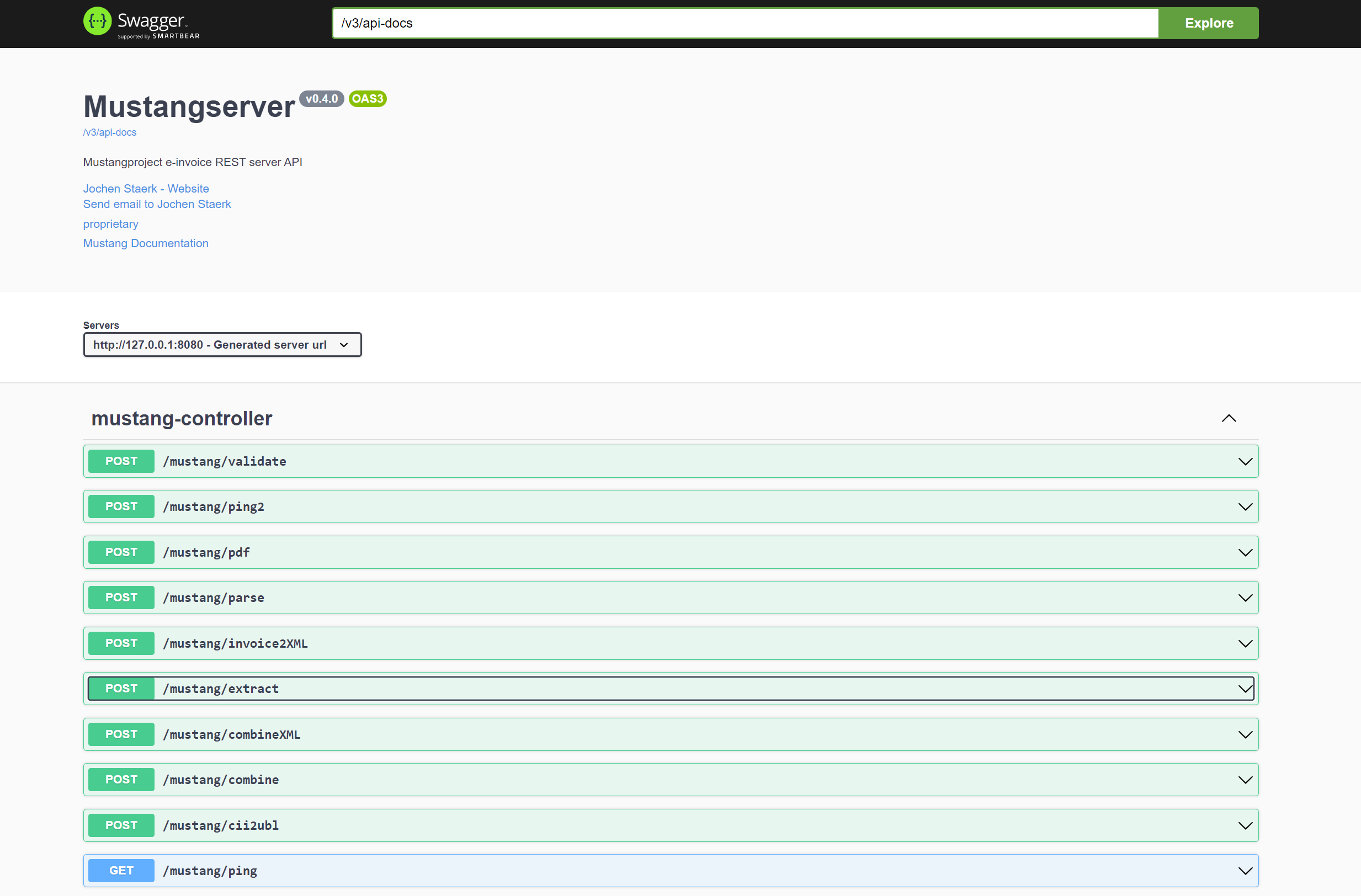
Mustangserver (manual, homepage) provides a REST-API for the java based Mustangproject.
Documented in OpenAPI, the Swagger Editor can be used to generate Clients in 56 programming languages.
You can try the functionality as usual via Postman, which can also import the OpenAPI definition, but also with the interactive HTML-Client, which also shows how the request would look like as curl command.
It can be hosted in house, or as a service on a German server, authentication via oAuth and with solid API management which includes possible later load balancing and possibilities to on the fly transform request/responses if required.
The following Mustang functionality is available:
- Extraction of XML from ZF1, ZF2 or FX
- Extraction of a JSON invoice from ZF1, ZF2 oder FX
- Combination of XML or JSON-invoices with PDF/A-1-files to FX/ZF
- Conversion of JSON-invoices into XML, e.g. for XRechnung
- Conversion of UBL to CII, FatturaPA or vice versa
- Conversion of PDF to PDF/A
- Conversion of XML to HTML and PDF/A
- Validation / verification of ZUGFeRD 1, ZUGFeRD 2, Factur-X, XRechnung-invoices or OrderX-orders
- Validation / Verification of UBL-based invoices like Peppol using Phive
The advantage vis a vis the command line version is of course the availability over the network, JSON capabilities, the possibility to transform requests and responses, independence from a Java runtime and the speed: Users reported they “felt it was 50% faster” than the command line version.
Mustangserver is implemented in Spring Boot, for the in house version you could choose between Docker, a runnable Jar-file with embedded Jetty-HTTP-Server and a Web-Archive (WAR) file, which you can deploy on many servlet containers.
For basic requirements and 1,000 requests/month we charge 850€/year. In house hosting fees are avaiable upon request. This is an example of our standard contract.
If it’s OK to sign you up for the mandatory newsletter (only announcements about the status and availability like planned maintenance) you can self-register by accessing this link
and clicking “Create Account” link on the bottom left. Select a username, “Proceed to self register”, enter the rest of the data and have your email verified.
Afterwards you can login into the API management.
There you can select the desired Mustangserver version and click on the blue “try out” button (not the link in the navigation) on the next page you should be able to click a “get test key” button.